Ver.0.2.0 - Enemy!
Player Actions
Changes
- Addressed slipping against walls
- Changed to allow continuous wall runs
Fixes
- Wall polish sound is annoying
- Camera spins during high-speed spin and makes you dizzy
- No spinning near walls
- Camera rolls too much when doing a wall run on the left side wall in the direction of travel.
Stage
Add
- New stage (demo stage 1)
- Some enemies
- Guided missiles
- Randomly falling debris
- Damaging lava
- Wall run tutorial
- Elevator
- Slide building
- Grind rail
- Dynamic ground
- Wall UI to give directions
Changes
- Adjusted so that destroying utility poles doesn’t slow you down too much
- Changed building destruction process
- Adjusted the airiness of the background
- Optimized drawing process
- Optimized pausing.
- Changed BGM for the beginning of the countryside stage.
- Optimized the tutorial display.
- Optimized wall polish particles.
Scenario
Fixes
- Can’t skip in movie scene.
UI
Add
- License notation screen
Fixes
- Pressing the delete key while typing on the profile screen returns you to the home screen.
Ver.0.1.5 - Hold on a little longer
Player Actions
Changes
-
Wall running should be canceled when slowed down
-
Improved camera roll rotation
Fixes
-
You can go back to the wall you were on after a wall jump
-
A few things to deal with the rare blow-up somewhere.
-
The drift sound changes when the FPS is low.
Stage
Changes
-
Updated curve mirror model.
-
Made street trees semi-transparent as they block the view
Fix
- Can’t get into the office without flying off the building.
Scenario
Fix
- Tires not spinning in countdown cutscene.
UI
Add
- Arrow key icons.
Settings
Add
-
Camera shaking
-
Time attack mode (the opening movie will be skipped and the result presentation will be shortened)
-
Camera roll rotation (no longer rolls when straddling bumps)
-
Key assignment for camera rotation
-
Steering key assignments
New stages with unknown enemies attacking will be available in a little while.

Ver.0.1.4 - acrobatics
Player Actions
Changes
-
Changed jumping to side wheelie
-
When side wheelie, if you tilt the stick toward a wall, it will now run on the wall
-
Adjusted the rotation process when holding down the jump button in the air
-
Adjusted the processing when approaching the ground while running on a wall
Fixes
-
Wheel floats on slopes
-
Smoke flies too far when drifting
Stage
Add
- Spectators avoiding to be run over
Changes
- Adjusted the course of the countryside stage
UI
Add
- To be able to press (some) UI buttons by mouse operation
Changes
-
Adjusted slider movement
-
Changed keyboard control for tab switching to Q and E
-
Moved UI settings to gameplay settings
Fixes
- Ranking UI lags and fades out when results are finished
Settings
Add
-
Key bindings screen
Steering and camera control settings are not yet implemented.
Note: Almost all buttons can be used, but sometimes there are no icons. -
Ability to reset settings to default
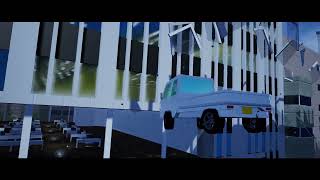
Ver.0.1.3 - Wall running anywhere
Add
-
Sound when nitro is full.
-
Video now plays on the home screen
-
Story mode screen
Changes
-
Changed to use both title screen and home screen
-
Changed to show the record on the stage select screen.
-
Added the ability to wall run almost anywhere
-
Adjusted slow-motion time.
-
The endurance meter has been moved to the speedometer to make it look more like the instrument panel.
-
Adjusted the angle between the speed and the body so that the closer the angle is to an acute angle, the slower the turn speed will be.
-
Change jump to right-click, nitro to Shift, and back gear to Ctrl.
-
Pressing Esc at the top of the home screen now brings up a dialog asking if you want to quit.
-
The pitch of the nitro sound effect should increase as the speed increases.
-
Changed the statement when there is a new version
-
Removed the wall effect that tells you you can wall run
-
Changed text “Settings” to “Setup
-
Adjusted drift sound
-
Adjusted “Step on the gas pedal” text to be easier to read
-
Improved material for UFO in opening
Fixes
-
Cannot restart when selecting Restart after transitioning from Pause -> Setup -> Pause
-
If you try to wall run near the edge of a wall, it will dash in the air.
-
Nitro sound keeps playing in the result when finishing a goal while using nitro
-
I keep landing on the ground tilted 90 degrees.
-
When the center of the vehicle rides on a corner, it becomes difficult to move
-
The cargo bed gets stuck on the edge of the cliff and becomes difficult to move
-
Strange behavior when repeatedly hitting the page switch in the ranking screen

Ver.0.1.2
Changes
-
Nitro’s energy is now restored immediately.
-
Shortened the duration of the nitro effect.
-
When using nitro, you can now only go almost straight ahead.
-
Changed wall collision damage to 0.
Adjustments
-
Improved anti-slip process
-
Adjusted the movement process when jumping from a building
-
Adjusted nitro sound
-
Adjusted drift sound
-
Increased torque for fewer tires landing on the ground
-
Improved landing process
Fixes
-
Landing sound can be heard at the start of the stage
-
When rolling, hitting a wall will cause the vehicle to cave in.
-
Sometimes the game tries to stick to the wall which is not the direction you want to go.
-
When the frame rate is low, the vehicle shakes left and right.
Ver.0.1.1
Changes
- Changed so that the free version does not allow retries from the result screen.
Adjustments
-
Improved visibility of navigation arrows
-
No more hit stop during slow motion
Fixes
-
Screen transition is no longer possible when repeatedly hitting a button on the pause screen
-
Pause screen is higher than loading screen.
-
Cannot turn during hit stop.
-
Jump power by the jumping platform is reduced at 30fps
-
You can destroy other player’s Kei trucks.
-
A bug that tries to do a wall run in a country cabin.

Ver.0.1.0
Add
-
Display the position to the next checkpoint in the UI
-
Show image in credits
-
New episodes
-
New stage
-
Skip the movie by holding down the decision button
-
Tutorial not in slow motion
Changes
-
BGM now fades out in Results
-
Added “Return to Desktop” to Home
Fixes
-
BGM stops abruptly when the screen changes
-
Pressing the Esc key while typing quits the game.
-
Can’t use a combination of adverbs and other words in profile
-
Results screen UI flickers when it appears.
-
The spins don’t stop when the ground is slippery.
-
Checkpoint materials are dirty.
-
Scraping sound on the wall during a cutscene

Ver.0.0.25
Add
-
Roll the stick against a wall to wall run.
-
If you approach the ground while wall running, the wall running will be cancelled
-
Consent screen
Changes
-
Make it possible to blow up a bus
-
Changed the text of “hopping” to “jump”.
-
No more slow motion if you’ve watched the tutorial at least once
-
Changed the button on the ThanksForPlaying screen
Adjustments
-
Shortened the dialogue during the countdown
-
Made it easier to turn while braking
-
Adjusted wall scrape particles
Fixes
-
Brightness setting does not reflect
-
Too much slipping on walls
-
Pausing during countdown causes the pause UI to come backwards
-
Home screen layer is above loading screen.
-
Loading screen overlaps with fade-in before stage starts
-
Can’t see the checkpoint behind the glass
Optimisation
-
Optimisation of CPU processing load
-
Optimised buildings in the distance

Ver.0.0.24
Add
-
Added nitro tutorial.
-
Nitro now recovers automatically without doing anything
-
Added wall-running control (jump while steering towards a wall)
Change
-
Utility poles can now be destroyed.
-
Changed the UI of the menu
Adjustments
-
Adjusted nitro power
-
Nitro now accumulates even when destroyed
-
Adjusted the amount of nitro recovery
-
Adjusted the UI of the nitro gauge
-
Walls that can be wall-run will now glow
-
Adjusted icons.
-
Adjusted the camera work in the air
Fix
-
Heavy credit screen
-
The wall in the pay parking lot slips through
-
When you die in the air, the mini truck will fall in a transparent state.

Ver.0.0.23
Nitro (the non-explosive one) has been added! If you use it, you can get up to about 200km/h!
You don’t need to use the spin control now!
Add
-
Nitro (from Nitrous Oxide): Increases acceleration and forward momentum.
-
Nitro accumulates when you drift around.
-
Spin maneuver (handbrake while pressing the brake and gas pedal)
-
Backgear operation (stepping on the gas pedal will cause you to drive backwards)
Change
-
Wall running is now cancelled in places where wall running is not allowed
-
Changed keyboard control mapping
Adjustments
-
Don’t let the camera look forward when you are stopped
-
Make sure the wall-running flower bed stands out
-
Place an invisible soft wall in the hollow
-
Adjusted the speed drop after a hit stop
-
Adjusted the way the speed drops after a hit-stop * Made the footbridge suck you in, since it tended to crash when you tried to climb it
-
Added back-gear control to prevent backing up when trying to brake.
Fix
-
Sometimes you get hit by collision damage during wall-running transitions.
-
When rolling, tire treads were forming even though the tires were floating.
-
The rewinding system was quite a processing load.
-
When running on a wall, I get buried in a wall runner (flower bed).
-
Camera action (when flying from a building) shakes the screen too much at 30fps.
-
If you change the movement method during the countdown, the UI of “Step on the gas pedal!” UI is wrong.