Ver.0.10.3
Fixes
- Port town: some houses have holes in the ground.
Optimization
- Load optimization: 2nd boss
- Load optimization: port town

Ver.0.10.2
Note: Graphics settings are reset
New feature
- New stage: Noon festival
- New stage: port town
- New stage: Station area
- New stage: Boss
- New movie: turning around
- Brake twice to go backward
- Boat crossing
- Enemies clinging to you
- Enemies that keep beaming to the right or left
- The feature where the ground collapses and sinks into the sea
- Ceiling collapsing and falling down process
- Steam cloud save support
- Graphics settings changed so that they are not saved to the cloud
- Large supermarket
- Stairs leading to subway platforms
- Underground and above ground entrances and exits
- Station name signs
- Station interior
- Walls
- Floors
- Stairs
- Stores closed by shutters
- Advertising posters
- Restrooms
- Stationmaster’s office
- Signage columns
- Hanging information signs
- Ticket booths
- Ticket checker
- Lines and tunnels
- Subway tracks
- Station platforms
- Seashores
- Fishing boats
- Harbor fringe blocks
- Harbor cages
- Circular tunnels
- Shinto shrines
- Festival towers
- Parks
- Festival stalls
- Weather: rain
- Feature to pause when the controller is unplugged
- Railroad track fence
Changes
- City: Wall Run tutorial display changed to left side
- Dam lake adjustment
- Title background music adjustment
- Improved button icons
- Changed title video to one of the new stages
- Added data page to options (since delete saved data is on gameplay page and may be pressed by mistake)
- Adjusted Vulcan cannon enemies
- improved BGM of UFO crash
- changed application icon
- Disabled EULA display in the application for the Steam version (since you can see it from the store page)
- Changed the transition method of BGM for boss battles (changed from transition by strength to transition by checkpoint)
- Changed the sound of damage to enemies to match the tempo of the BGM
- Improved the judging of strong landings (changed so that the landing becomes stronger the longer the time in air)
- Changed to spin with Y button.
- Changed hedges to blow off objects.
- changed the fence of a private house to a blow-off object
- changed the default brightness to 6 (it was sometimes too dark on some displays)
- Changed so that wall runs are not canceled even if you run through an area with no walls for a little while.
- Changed so that if there are multiple enemies fighting, the camera action only plays when the last enemy is defeated.
- Improved the timing of some damage warnings to be easier to understand
- Story screen: changed to allow selection of episodes
Fixes
- UFO crash BGM plays a little after the end for some reason
- Brown bears: running in reverse allows you to move the brown bear to the same spot again.
- Brown bears: If you knock them down during a heat ray attack, they become smaller with heat rays and do not roll over.
- No collision on iron tower
- Light rally: there is a hole in the ground
- Dealing with slipping through walls
- Sometimes the leaderboard is slow to update.
- Dirty driveway lines in some places.
- Changing the language on the home screen does not switch the stage name in stage select.
- Bounding box of kei truck is too small.
- When the kei truck is destroyed in a boss battle, the boss’s health indicator is not visible.
- Vulcan cannon bullets do not hit the target.
Ver.0.10.1
Updated only for the demo version on Steam.
Changes
- Changed so that the camera does not follow the kei truck when the brown bear is knocked down (if it follows the kei truck, the camera will get stuck when the kei truck gets close to the wall)
- Changed so that when the refrigerator appears, it moves away to the left or right.
- Changed so that the refrigerator approaches when it attacks.
Fixes
- Vulcan cannon enemy bullets may penetrate the window
- Component stereo appears at the position of the kei truck (rotation value was not set to determine the position of appearance)
- Enemies would sometimes ride up immediately after attacking them (changed to ignore the collision of the kei truck at the moment of collision)
- When trying to hit a refrigerator with nitrous to knock it down, it would avoid the refrigerator in the back.
Ver.0.10.0
Updated only for the demo version on Steam.
New feature
- New Demo Stage
- Safe zone (it’s a striped one)
- Enemies shooting lasers from the front
- Added a play to catch up to them and defeat them with a body hit
- Walls where you can see arrows for directions when you get close to them
- Meteors that block the way (meteors can go anywhere!!!!)
- Grinding action
- Prop placement on the roof of an office building
- Hatake (Farming fields)
- HP display on bosses
- Light shafts
Changes
- Added dialogue when an enemy is destroyed
- Added dialogue when landing hard
- Improved ease of running along invisible walls
- Improved the shape of the first floor of the office building
- Increased difficulty of avoiding snipers
- Adjusted the rays of the UFO
- Changed so that enemies can launch in succession
- Adjusted title BGM
- Changed wheelie tilting direction backwards (if you pressed the stick to the right, the kei truck was designed to tilt to the left to do a wall run, but this could be confusing, so it was changed)
- Removed force feedback due to fast movement (as it tires the hand)
- Added color to building window glass
- Changed so that columns under elevated tracks can be destroyed
- Adjusted collision of kei truck rally course
- Replaced the lengthy demo stage that took 7 minutes with a shorter stage
- Changed hitstop time to decrease when hitstop occurs continuously (because it was stressful when blowing up a lot of cars)
- Changed guardrails and fences to be blow-off objects (they didn’t look so good when destroyed).
- Changed to not play the tutorial if you used nitrous just before the nitrous tutorial comes up (should improve the tempo if you are good at it).
- Changed smoke to be translucent (it was dirty with the mask material)
- Improved so that the same conversation doesn’t play back in succession
- Changed so that you don’t do a wheelie unless you input a wheelie (this way drifting is more fun)
- Improved visibility of enemies
- Added support for rotation in the process of destroying building walls
- Changed so that the speed does not slow down when hitting a car (made it less stressful)
- Increased the difficulty of avoiding missiles
- Changed the demo version so that you can choose to continue from the beginning (it’s hard to start from the beginning after a crash)
Fixes
- Brown bear stage
- You can attack many times around the place where the brown bear missiles appear.
- The camera becomes too far away when the missile is destroyed while stopping when there is an enemy that fires the missile…?
- Sometimes the particles in the music player don’t come out.
- The game crashes when destroying a telephone pole in front of the goal in the demo stage
- Vulcan cannon fire is not stopping (the processing load was terrible)
- Aliens are not glowing (aliens should glow).
- The opening movie doesn’t play.
- Trees that were supposed to be knocked down are still standing when viewed from a distance.
- When you hit the button repeatedly before the score is displayed in the result, it becomes impossible to progress.
- Missile hits a destroyed blowup object.
- Invisible wall of house site makes it hard to turn around
- Collisions on utility poles are too large.
- Sleeve signs change color when blown off.
Optimization
- Reduced polygon count for trees
- Reduce number of meshes for guide signs
- Instantiate poles
- Instantiate abandoned vehicles
- High processing load in the alien conversation scene in the UFO after the brown bear battle ( I was showing the whole stage of the brown bear battle)
- Destructible objects: changed to hide the mesh after the animation was over (each destruction increased the polygons to be drawn, which increased the processing load).

Ver.0.6.0
Note: Leaderboard will be reset.
Add
- New stage: city center
- Process to force Kei trucks to move on narrow streets
- Elevated parking lot
- Anti-ground missiles
- Collapsing buildings: debris raining function
- Arrows of the type to be placed on the ground
- Median strip
Change
- Changed so that movies do not play during stage select
- Removed pumpkin mode setting
- Dam lake adjustment
- Brown bear stage adjustment
Fix
- Wall run is canceled when looking up
- Rail grind sparks kept regenerating
- Bendable objects kept colliding with the course
- Pausing during a sniper alert did not stop the alert sound
- The speaker’s name in the subtitles was difficult to read
- Refrigerator sometimes becomes invincible
- When subtitles are displayed on the left side of the screen, they are smaller in English
Optimization
- Change office desks to one mesh
- Optimize office buildings
- Optimize private houses
- Optimize destructible objects
- Optimize manholes
- Optimize ground
- Optimize Vulcan cannon
- Building-destroying missiles are now supported in the object pool
Ver.0.5.2
Change
- Changed the enemy’s vitality to 2 bodily attacks
- Changed gas station poster
Fixed
- Wall display appearance placement is only “middle, right, right”.
- Null references may be made in the object pool
- Demo stage: wall run can cross the rock in front of the goal
- Building ground may be lacked
- Building wall collision gets stuck and bounces
Ver.0.5.1
The city is now lively!
Add.
- Interior lighting in an accessible building
- Gas station
- Pay-per-use parking
- Sleeve signs on office buildings
- Rooftop signs on office buildings
Change
- Rice field generation improvements
Fixed
- Debug boxes are generated
- Lane boundaries are broken when the road is long
- Holes in the sidewalk
- Lane boundaries are dirty.
Optimization
- Optimize shadows
- Lighten wall destruction
- Optimize sidewalks
- Optimize drawing of accessible buildings
- Guided missile object pool support
- Guardrail optimization
- Object pool support for enemies
- Optimization of abandoned vehicles

Ver.0.5.0
Can you overcome the obstacles that stand in your way?
Added
- New stage
- Large display
- Monthly parking lot
- Traffic light placement
- Footbridges
- Wide waterway
- Fire extinguisher placement near private homes
- Variations of fences
- Business office
- Private houses
- Lane boundaries
- Variation of walls in rice fields
- Placement of guide signs at intersections
- Convenience store
Change
- Propane gas cylinder texture changed
- Changed the fences on either side of the house so that they don’t collide with each other because they are in the way
- Adjusted the movement of enemies
- Adjusted the city in the far view
Fixed
- The camera goes wild when the brown bear is defeated
- The Kei truck will alter itself during the cutscene in time attack mode
- The movement of the refrigerator is reversed when driving in reverse.
Optimization
- Reduced processing load when destroying breakable walls.
- Optimized the pole breaking particle
- Optimize building mesh
- Optimize objects attached to private houses
Ver.0.4.6
Add.
- Skip function for countdown cutscenes
- Private house with hedge
Change
- Brown bears: placed arrows for routes to avoid heat rays
- Added movie skip button on pause screen
- Changed button response on results screen
- Time Attack mode: Added support for skipping the countdown cutscene
Fixed.
- Forced spins on house fences do not work.
- Kei truck rally competition: some spectators do not avoid.
Optimizations
- GPU processing load reduction